Whiteboards
Write each word 3 times!
Computer
Type each word 3-5 times
Magnetic Letters
Build each word once and record in their Word Study Journal.
They even record the consonants in blue and the vowels in red :)
Rainbow Write
Write each word in 3 different colors. The kiddos write right over the top of the word with the colors so it looks like a rainbow.
Sand
Kiddos write each word 3 times in the sand box with their index finger.
The great part about this system is that it is differentiated for your child. Your child is practicing the words that he/she needs to practice :) Remember, that the goal with these words is being able to read (and eventually write) the word automatically (quickly) and correctly the first time. The Dolch Words are not words that we want to spend time sounding out. In fact, many cannot be sounded out. They are simply words your child needs to know quick as a snap! :) That way, your child can focus his/her attention on more the more challenging words he/she may encounter in texts. This supports reading fluency.
Click here to read a short article on reading fluency and other ways to support it at home.
Tomorrow, your child will be tested on 5 the words that he/she has been practicing since last Friday and will continue on in the list to discover 5 new words. If your child does not read a word on the current list automatically, then you may see that word re-appear for another week. You should see a new post-it tomorrow in the back of your child's folder, with his/her new words to start practicing. Remember, please keep the post-it and recording sheet in the back of your child's folder. Thank you!
I can tell all of our hard work is paying off because today we "crowned" our first reading stamina kind and queen! Take a look:
These two readers were spotted reading the whole time and demonstrating good reading habits during our Read to Self time in Reader's Workshop. Way to go! Looking forward to who else may be inspired tomorrow.
TECH TASK
Did you happen to see information regarding TumbleBooks come home in your child's folder this week? What a great opportunity for your Tech Task this week!
Here is what you do:
1. Visit the Beverly Homepage
2. Click on Media Center in the left-hand sidebar
3. Click on Online Resources (under "Webpages" on right-hand side of page)
4. Click the TumbleBooks icon.
Explore the site and find some good books to read online. Teach your child how to get to the site. Feel free to use this as one option for your child's 20 minutes of reading time. Have fun!
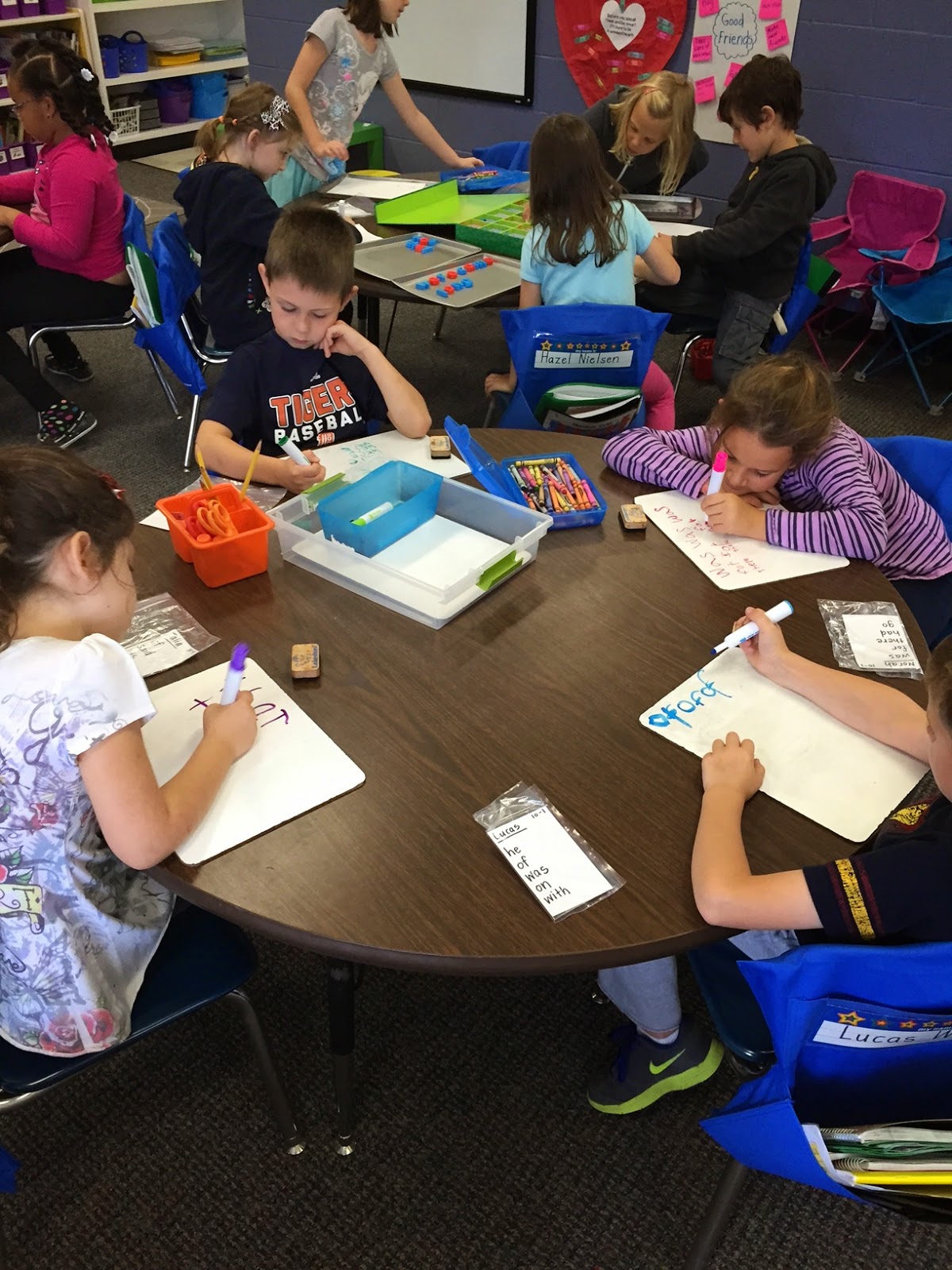






No comments:
Post a Comment